Search
Popular Posts
Search Engine Optimization for Images in Blogger
Sajeev KR
12:54 AM
Search engine optimization plays a vital role in the ranking of the websites. Search engine optimization is required to increase our organic traffic and build a good reputation for our websites. Google considers organic traffic as one of the important factors to rank websites in Google searches. If these images are correctly optimized, you will get a good amount of traffic from the search engine.
This article is mainly focused on the topic of how to optimize the images in search engines. If your blog images are not optimized yet, you have already missed the traffic from the google image searches. I'm writing this article with my personal experience, check out the real scenario below.
This scenario is based on the mobile comparison article I have written previously. Most of the traffic coming for this article is from the google image search than the normal search. Find the attached images for more clarity.
The above image is an image search results of the keyword - Best 5 Android Mobile Phone Under 10500 Rs. I have marked two phone images in the above results. Those two results are shown from this website by using the search engine optimization for images. So when a user clicks on these images, that user will be redirected to this blog. This is how search engine optimization works for images.
Image search optimization steps in blogger
- Upload image in the blog post.
- Select the image and click on the change icon.
- A pop up will display, in that pop up 2 fields will be shown Title text and Alt text.
Title text - Write the title of the image you want to show in the search engine. Don't skip this step, this is mandatory information. If the image fails to load in the blog, the title text will be displayed in the blog.
Alt tag - Alternative tag is used to explain what the image is about. Here you can also enter keywords that are related to the image with separated by commas. Do not write too many words, use a maximum of 15 words. Keep in mind don't spam, avoid keywords that are not related to the image.
What Google says about Alt and Title tags
"As the Google bot does not see the images directly, we generally concentrate on the information provided in the “alt” attribute. Feel free to supplement the “alt” attribute with “title” and other attributes if they provide value to your users!"
Example - If you have an image of a puppy playing with a ball, you could use something like “My puppy Betsy playing with a bowling ball” as the alt attribute for the image. If you also have a link around the image, pointing a large version of the same photo, you could use “View this image in high-resolution” as the title attribute for the link.
Google says about image optimization in search engine
This is a presentation from google for the alt and title tag. The below video explains how the alt and title tags are working in the search engines. Watch the below video for more clarity.
Hope everyone is able to understand this article. For any queries or issues in the above steps, comment below I will be able to help you.
Latest Articles
6 SEO Tricks and Tips
12:30 AM
SEO tricks you need to know
10:09 AM
Categories
Search This Blog
Contact Us
Footer Menu Widget
Created By Blogspot Theme | Distributed By Gooyaabi Templates


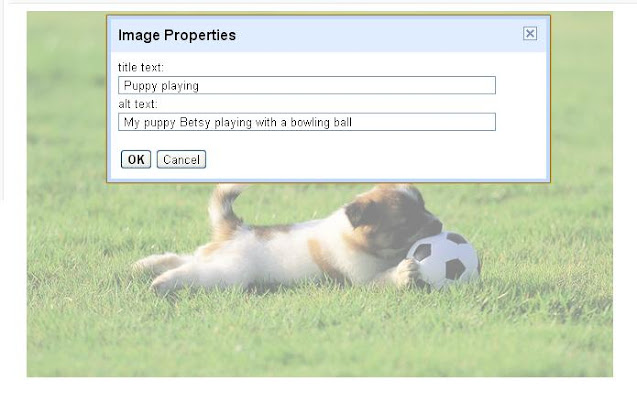

1 Comments
pretty cool tips here for my website
ReplyDelete